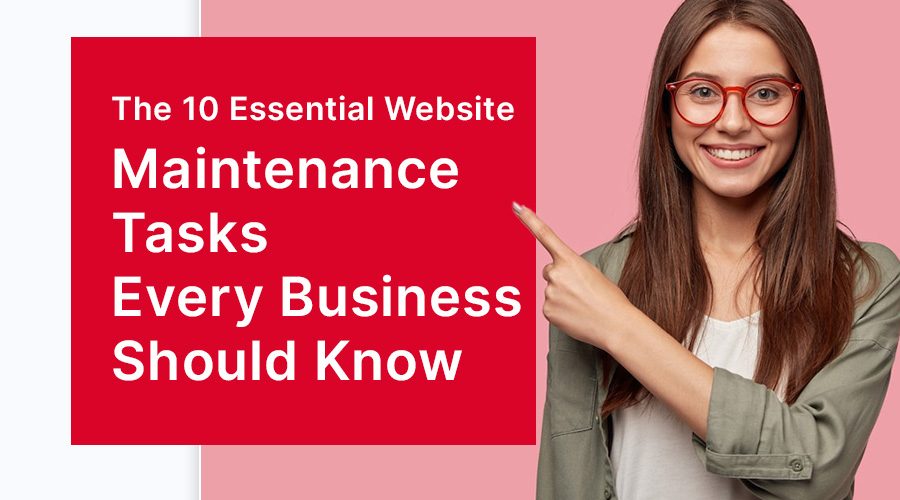Introduction
Ah, websites! They’re a bit like cars, aren’t they? When they’re all shiny and new, they work flawlessly, turning heads as they zip down the Information Superhighway. But, just as a car needs regular oil changes and tire rotations, a website needs consistent upkeep to stay in top shape. So, what exactly does website maintenance involve? Buckle up, because this post is your ultimate guide to website maintenance essentials and an irresistible online presence that showcases your work and attracts your dream clients.. If you’re eager to keep your website running as smoothly as a well-tuned sports car, then you’ve hit the jackpot with this article.
Table of Contents
- Update Your Content Regularly
- Monitor Website Speed
- Check for Broken Links
- Regularly Update Software and Plugins
- Back Up Your Website Regularly
Update Your Content Regularly
Are you still showcasing Christmas offers in June? If so, you might want to reconsider your website content strategy. Just like you wouldn’t wear a woolly sweater on a hot summer day, you shouldn’t let your website sport outdated content.
Regular content updates keep your website fresh and relevant, not just for your customers but for search engines as well. Google loves up-to-date content, so keep the love alive by refreshing your blog posts, product information, images, and any other site content as needed. Who knew maintaining a website could be so much like dating?
Monitor Website Speed
Ever waited for a snail to cross a road? Yeah, me neither. In the same way, nobody wants to wait for a slow-loading website. Monitoring your website’s speed and performance is like keeping an eye on your car’s speedometer. If your pages are taking more than a couple of seconds to load, you need to hit the brakes and figure out why.
There are numerous tools available (like Google’s PageSpeed Insights) that can help you keep a tab on your website’s speed. Regular speed checks will ensure your website doesn’t turn into a Sunday driver on the internet highway.
Check for Broken Links
Imagine inviting guests over and then having them trip over broken steps on your porch. Not a great first impression, right? Similarly, broken links on your website are stumbling blocks for your visitors and a major faux pas in the digital world.
Make it a point to regularly scan your website for broken links. There are plenty of online tools like Dead Link Checker that can do the job for you. Remember, a smooth user journey is like a well-paved road – it makes the ride enjoyable and keeps your visitors coming back for more.
Regularly Update Software and Plugins
Keeping your website’s software and plugins updated is like changing the oil in your car – it’s a crucial task that keeps the engine running smoothly. Outdated software can lead to performance issues and security vulnerabilities. Do you want hackers to find an easy way into your website? I didn’t think so.
So, be sure to regularly update your website’s platform, themes, plugins, and any other software you use. This will help keep your website secure and running at optimal performance, just like regular oil changes keep your car engine humming.
Back Up Your Website Regularly
Imagine losing all the data on your website because of a server failure or a hacking incident. Terrifying, isn’t it? But if you back up your website regularly, you won’t have to live through this digital nightmare.
Backing up your website is like having an insurance policy. If anything goes wrong, you can restore your website to its previous state without losing any data. There are several tools available, like UpdraftPlus for WordPress websites, that make the backup process easy and automatic. So, don’t skip this important website maintenance task – it’s better to be safe than sorry!
Conclusion
Just as you wouldn’t neglect your car’s maintenance, you shouldn’t ignore your website’s upkeep. The five essential tasks we’ve covered here – updating content, monitoring speed, checking for broken links, updating software, and backing up your site – are the key to a well-maintained website.
If all this sounds a bit overwhelming, don’t worry. Just like you’d trust a mechanic with your car maintenance, you can trust Webnobby with your website maintenance. Our expert team at Webnobby will handle these tasks and more, ensuring your website stays in top shape and continues to drive your business success. Now, isn’t that a joyride you’d love to take?