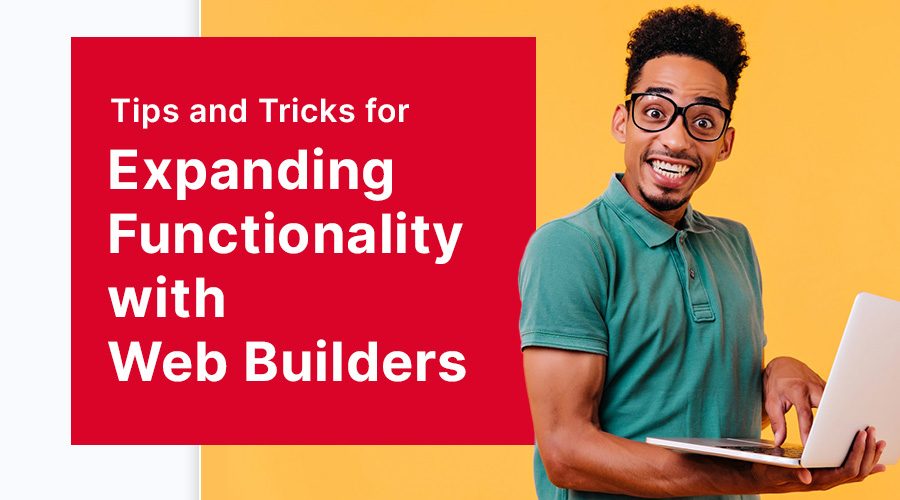Introduction
Imagine if your smartphone only allowed calls and text messages? What a dull device that would be! It’s the apps that truly bring it to life, making it the super-device that it is. The same logic applies to website builders. Out of the box, they come with some fantastic features, but it’s the plugins that truly supercharge them, turning a standard website into a dynamic online presence. Plugins are the secret sauce that can take your site from good to great, and in this post, we’ll explore how to make the most of them to expand your website’s functionality.
Table of Contents
- Understanding the Power of Website Builders Plugins
- Identifying Your Plugin Needs
- Choosing the Right Plugin
- Ensuring Plugin Compatibility
- Maintaining and Updating Your Plugins
Understanding the Power of Website Builders Plugins
Think of plugins like the extra cheese on your pizza or the sprinkles on your ice cream. They add flavor, texture, and depth to your site, enhancing its functionality and user experience. From SEO optimizers, social media integrations, eCommerce tools, to analytics trackers – the world of plugins is vast and varied.
While website builders have come a long way in offering diverse features, they can’t possibly cater to the unique needs of every single user. That’s where plugins step in, filling the gaps and extending the capabilities of your site. Just like the way a good book can transport you to a different world, a well-chosen plugin can take your website places you never thought possible.
Identifying Your Plugin Needs
Now you’re likely asking, “But how do I know what plugins I need?” It’s like standing in a candy store with endless choices. The answer is simple: it starts with identifying your website’s goals and user needs. Do you want to enhance your SEO? There’s a plugin for that. Do you want to add a contact form or a photo gallery? Guess what, there are plugins for those too!
The key is not to get swayed by the “shiny object syndrome” and install every plugin that catches your eye. Just like too much candy can give you a stomachache, too many plugins can slow down your site. So, keep it lean and install only what you truly need. Remember, quality trumps quantity every single time!
Choosing the Right Plugin
Choosing the right plugin is like finding the perfect pair of shoes. It needs to fit your requirements perfectly and should be comfortable (read: user-friendly) to use. When choosing a plugin, consider factors such as its ratings, the number of active installations, its compatibility with your website builder, and the support offered by the developer.
Sometimes, you might come across two plugins that seem almost identical, like two peas in a pod. When this happens, go with the one that has better reviews and more active installations. These are indicators of a well-loved and trusted plugin.
Ensuring Plugin Compatibility
Can you imagine putting together a puzzle where the pieces don’t fit? Frustrating, right? That’s exactly what it’s like when your plugins don’t play nice with your website builder or with each other. Ensuring plugin compatibility is a crucial step in this process.
Before installing a plugin, make sure it’s compatible with your website builder. Most plugins offer this information upfront. Also, remember to check for compatibility issues between plugins. It’s not just about having the best players on the team, it’s about how well they play together!
Maintaining and Updating Your Plugins
Here’s a little secret: installing plugins isn’t a set-and-forget task. They require regular updates to function optimally. It’s like owning a pet – they need regular care and attention to thrive. Make it a habit to regularly update your plugins and keep an eye out for any issues that might arise. If a plugin starts acting up, don’t hesitate to reach out to the developer or the plugin community for help.
Conclusion
Now, you’re well-equipped to delve into the world of plugins and supercharge your website. From identifying your needs to choosing the right plugin, ensuring compatibility, and performing regular maintenance, you’ve got it all covered! Remember, plugins are about enhancing functionality and improving user experience. So, don’t shy away from experimenting and finding what works best for your website.
At Webnobby, we offer a comprehensive suite of website building tools and resources to help you build an amazing online presence. So why not give us a try? With us, your website isn’t just another fish in the ocean. It’s a shark!