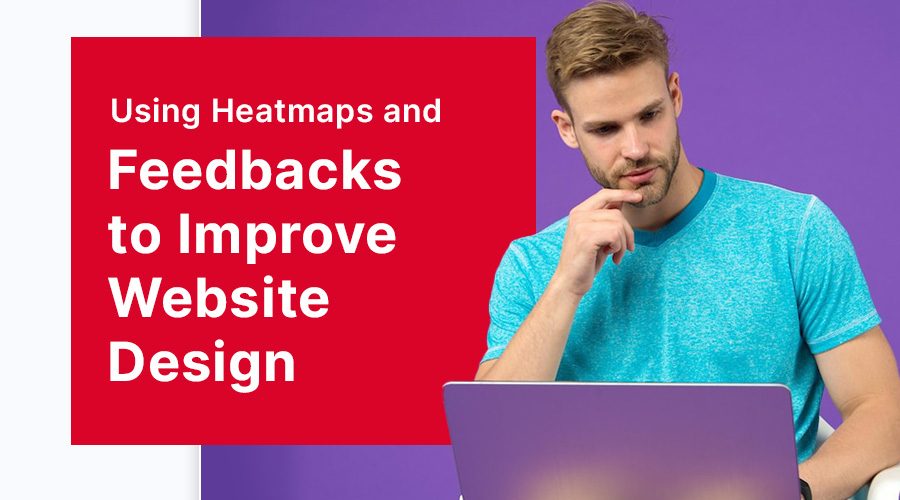Introduction
Ever navigated through a website and thought, “Wow, this is confusing!” or “Gosh, what a maze!”? We’ve all been there, haven’t we? If you’re a website owner or designer, the last thing you want is for your users to feel lost in a labyrinth of your creation. How then can we transform a chaotic cobweb into a sleek, easy-to-navigate space that is not just visually appealing but also user-friendly? The answers lie in heatmaps and user feedback, my friends. Yes, you heard that right! These two ingenious tools, when used aptly, can provide an in-depth understanding of your users’ behaviors, enabling you to optimize your website design for enhanced user experience. Let’s dive right in, shall we?
Table of Contents
- The Magic of Heatmaps
- The Power of User Feedback
- The Alchemy of Integrating Heatmaps and User Feedback
- Case Studies: Transformation Tales
- Next Steps: Act on Insights
- Conclusion
The Magic of Heatmaps
Have you ever wished you could be a fly on the wall, watching how users navigate your website, where they click, and what they ignore? That’s precisely what a heatmap does. Heatmaps are like thermal goggles for your website. They use color spectrums to visualize users’ activity on your webpage—darker colors representing less activity, and brighter colors indicating intense activity.
Imagine a weather radar, but instead of tracking rain, it’s showing where your users are clicking, scrolling, and even getting stuck. This makes heatmaps a powerful tool for diagnosing problematic areas in your website design and finding out what resonates with your audience. Isn’t that fascinating?
The Power of User Feedback
While heatmaps give you the ‘what’ and ‘where’ of user interactions, user feedback adds the ‘why’ to this equation. It’s like adding a voiceover to a silent movie. User feedback—whether gathered through surveys, interviews, or user testing—provides you valuable insights into users’ motivations, frustrations, and overall experience.
Would you believe if I told you that one honest piece of feedback could be the game-changer for your website design? It’s like that one piece of the jigsaw puzzle that brings the whole picture together. By encouraging your users to share their thoughts, you’re effectively opening doors to improvements you may not have even considered.
The Alchemy of Integrating Heatmaps and User Feedback
Heatmaps and user feedback go together like peanut butter and jelly. Each is excellent on its own, but when combined, they create a whole that’s greater than the sum of its parts. Heatmaps highlight the areas where users engage the most and the least, while user feedback adds context to these behaviors.
For instance, a heatmap might reveal that users rarely scroll down to the bottom of your webpage. But why? User feedback could shed light on this, revealing perhaps, that your content isn’t engaging enough or the page layout is confusing. Isn’t it wonderful how these two tools complement each other?
Case Studies: Transformation Tales
Let’s turn our gaze to some real-world examples. Ever heard of the “F-pattern”? It’s a common user reading pattern revealed through heatmaps, where users start at the top-left of a webpage, move across, and then down, creating an “F” pattern. Companies like Medium have used this insight to optimize their website layout, enhancing readability and user engagement. Isn’t that brilliant?
Another shining example is Skype, who redesigned their website based on user feedback. Users complained about the site’s complexity, prompting Skype to simplify their design, improving navigability and user satisfaction. Goes to show how effective user feedback can be, doesn’t it?
Next Steps: Act on Insights
Having decoded the heatmap mysteries and decoded user feedback, what’s next? Action, of course! Utilize these insights to make informed changes to your website design. Is a crucial CTA being ignored? Make it more prominent. Users getting lost on a page? Simplify the navigation. Always remember, the key is to iterate, test, and repeat.
And if you’re feeling overwhelmed, don’t worry! At Webnobby, we specialize in harnessing the power of heatmaps and user feedback to deliver optimized, user-friendly website designs. We’re here to help you turn your website into a well-oiled, user-engagement machine!
Conclusion
Websites, much like our lives, are a work in progress. They need constant tweaks and adjustments to stay effective and relevant. With tools like heatmaps and user feedback, you’re not shooting in the dark anymore. Instead, you’re making data-driven decisions that ensure your website is a delight to navigate, not a labyrinth to get lost in. And remember, if you ever need help in this journey, the folks at Webnobby are just a call away!