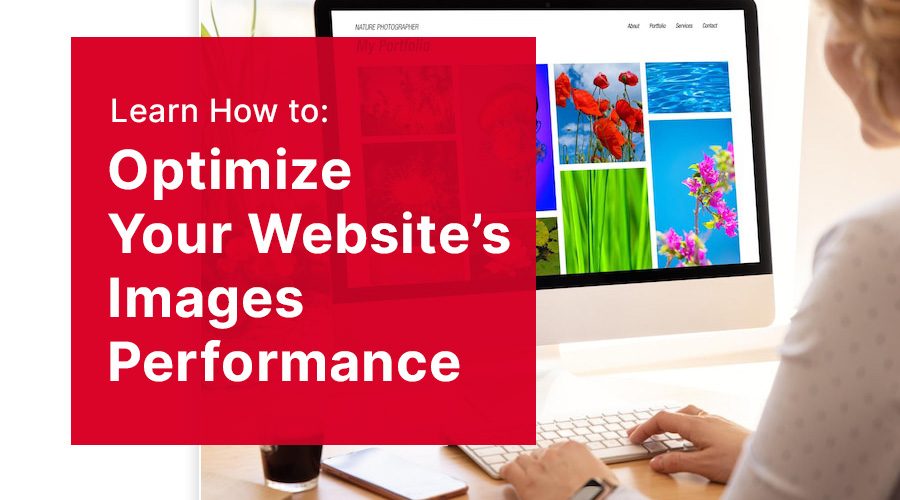Introduction
Ever wondered why your website loads slower than a sloth climbing a tree? It might be due to unoptimized images weighing it down! Fear not, as we’re here to guide you on how to optimize your website’s images for better performance. After all, a faster website equals happier visitors and better search engine rankings.
In this blog post, we’ll uncover the secrets of optimizing images to speed up your website while maintaining the visual appeal. So, buckle up and get ready for a speedy ride!
Table of Contents
- The Importance of Image Optimization
- Choosing the Right Image Format
- Resizing and Cropping Images
- Image Compression Techniques
- Utilizing Lazy Loading and CDN
The Importance of Image Optimization
Why Optimize Website’s Images?
Imagine you’re carrying a backpack full of rocks up a hill. The heavier the load, the slower you go, right? The same goes for your website. Unoptimized images are like those heavy rocks, making your website slow and unresponsive. By optimizing images, you not only improve loading times but also boost your website’s search engine ranking, user experience, and conversion rates.
The Connection Between Image Optimization and SEO
Ever heard of the saying, “A picture is worth a thousand words”? Search engines like Google agree! When you optimize your website’s images, you’re not only making your site faster but also more appealing to search engines. Google considers page load speed as a ranking factor, so optimizing your images directly impacts your site’s visibility in search results. Plus, well-optimized images with proper alt tags improve your website’s accessibility for visually impaired users.
Choosing the Right Image Format
The Big Three: JPEG, PNG, and GIF
When it comes to image formats, you have three main choices: JPEG, PNG, and GIF. Each format has its pros and cons, so selecting the right one is crucial. JPEG is ideal for photographs and complex images with lots of colors, but it can lose some quality during compression. PNG is great for images with transparency and simple graphics, like logos, while GIF is best for small animations. Choose wisely!
WebP: The New Kid on the Block
Have you met WebP yet? It’s a relatively new image format developed by Google, offering both lossless and lossy compression. WebP images are significantly smaller in file size compared to JPEGs and PNGs, without sacrificing quality. By using WebP images on your website, you can enjoy faster load times and a better user experience.
Resizing and Cropping Images
The Art of Resizing
Ever tried fitting a square peg into a round hole? It doesn’t work, right? Similarly, uploading oversized images to your website is a big no-no. Resizing images to match the display size on your site not only reduces the file size but also ensures your images look crisp and clean.
Cropping for Impact
Cropping is like trimming the fat off a steak, leaving only the juiciest parts. By cropping your images, you can remove unnecessary elements and focus on what’s important, making your visuals more engaging. Plus, cropped images take up less space, so your website loads faster!
Image Compression Techniques
Lossy vs. Lossless Compression
Compression is like squishing a marshmallow – you can do it a little (lossless) or a lot (lossy). Lossless compression maintains the image quality while reducing the file size, whereas lossy compression sacrifices some quality for a smaller file size. Choose the right compression method based on your image type and desired quality.
Tools to Compress Images
Luckily, there are many tools available to help you compress images without breaking a sweat. Online tools like TinyPNG, ImageOptim, and Kraken.io make it easy to compress images in just a few clicks. For WordPress users, plugins like ShortPixel, Imagify, and Smush are lifesavers, automatically compressing images as you upload them to your site. Take advantage of these tools to streamline your image optimization process!
Utilizing Lazy Loading and CDN
The Magic of Lazy Loading
Lazy loading is like a waiter bringing you one dish at a time instead of all at once. With lazy loading, your website only loads images as the user scrolls down the page, instead of loading all images at once. This technique improves initial load times and reduces server load, giving your users a smoother browsing experience.
Boost Performance with CDN
A Content Delivery Network (CDN) is like a fleet of delivery trucks, spreading your website’s images across multiple servers worldwide. By serving images from a server closer to your user, you can reduce loading times and improve website performance. Popular CDNs include Cloudflare, Amazon CloudFront, and Fastly, among others.
Conclusion
Optimizing your website’s images might seem like a daunting task, but with the right techniques and tools, it’s a breeze! By following these tips, you can improve your website’s performance, user experience, and search engine ranking. So, don’t let heavy images weigh down your website – optimize them today!
At Webnobby, we specialize in helping businesses like yours achieve online success. For more tips and tricks on website optimization, design, and development, be sure to check out our other blog posts or contact us for personalized assistance.