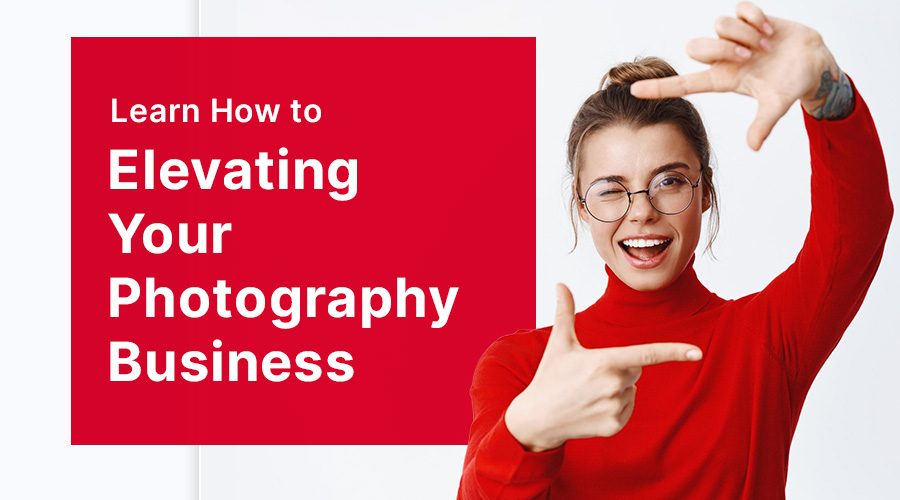Introduction
So you’ve got the eye, the gear, and the vision. You’ve been in the photography business for a while now and your work speaks for itself. But in this digital age, is your online presence doing your work justice? Are you showcasing your portfolio effectively, attracting the right clientele, and making a mark in the increasingly crowded photography world? In this blog post, we explore how to elevate your photography business by harnessing the professional features of website builders. Ready to take that shot? Let’s get started!
Table of Contents
- The Importance of a Professional Website
- Choosing the Right Website Builder
- Using SEO to Boost Your Online Presence
- Utilizing Professional Features: Beyond the Basics
- Crafting Your Visual Story: Designing an Impactful Portfolio
The Importance of a Professional Website
In a field where visuals reign supreme, your website becomes more than just a digital business card—it’s your virtual gallery, your salesperson, and the face of your brand. Your work may be top-notch, but if it isn’t displayed well, potential clients might never see it. The online world is cluttered with websites. To stand out, you need to make sure yours isn’t just pretty—it needs to be functional, intuitive, and professional.
Don’t believe me? Picture this—you’re shopping online for a pair of shoes. Two websites offer the same product, but one has high-quality images, clear descriptions, and an easy checkout process. The other one has pixelated images, confusing navigation, and you can’t even figure out how to add the shoes to your cart. Which one would you choose? It’s a no-brainer, right? That’s the power of a professional website.
Choosing the Right Website Builder
So, you’re sold on the need for a professional website. But how do you create one without a degree in computer science or breaking the bank? Enter website builders—platforms that offer pre-designed templates, drag-and-drop interfaces, and user-friendly tools to help you create a website in a jiffy. They sound perfect, don’t they? Well, not all website builders are created equal. Some offer better templates, others have more customization options, while some are known for their robust SEO tools.
Navigating the world of website builders can feel like walking into a tech-jungle. But don’t worry, we’re here to guide you. Start by asking yourself, what do you need from your website? Is it an extensive portfolio page, an integrated blog, an online booking system, or perhaps all of the above? Choose a website builder that ticks off all your requirements, without compromising on the aesthetic appeal.
Using SEO to Boost Your Online Presence
Ever wondered how Google decides which websites to show you first when you search for something? Welcome to the world of Search Engine Optimization (SEO). In simple terms, SEO is a set of strategies that help your website rank higher in search engine results. The higher you rank, the more visibility your website gets, and the higher the chance of attracting more clients.
Imagine you’re trying to find a needle in a haystack. Difficult, isn’t it? Now, what if someone were to use a giant magnet? That needle would come flying out! SEO is like that magnet—it helps your website stand out among millions of others on the internet. The good news is, many website builders come equipped with SEO tools. Learn to use them effectively to improve your online visibility.
Utilizing Professional Features: Beyond the Basics
Now that we’ve covered the basics, let’s dive deeper into the professional features offered by website builders. These are the special elements that can elevate your website from good to great. We’re talking about responsive design that makes your website look stunning on all devices, image optimization tools that ensure your photos load quickly without losing quality, social media integration to extend your online reach, and analytics to track your website’s performance.
Remember the phrase ‘the devil is in the details’? That’s exactly what these features are about. They might seem small, but collectively, they make a huge impact on the user experience. Make sure to utilize these features to make your website not just visually appealing but user-friendly and functional too.
Crafting Your Visual Story: Designing an Impactful Portfolio
Finally, let’s talk about the heart of your website—your portfolio. This is where your talent shines, your skills are displayed, and your potential clients get a taste of your style. Your portfolio needs to be more than just a collection of your work—it needs to tell a story, your story. Carefully curate your images, arrange them thoughtfully, and provide context where needed.
Think of it as curating an exhibition in an art gallery. You wouldn’t just haphazardly hang pictures on the wall, right? You’d arrange them in a way that guides the viewer through your work, tells a story, and leaves a lasting impression. Your online portfolio should do the same.
Conclusion
There you have it, folks! Elevating your photography business is not just about improving your skills and upgrading your gear. In today’s digital age, having a professional and effective online presence is equally important. By choosing the right website builder, using SEO effectively, taking advantage of professional features, and crafting a compelling portfolio, you can make your website a powerful tool for growing your business.
And if you need help navigating this digital landscape, remember that we at Webnobby are always here to lend a hand. With our expertise in web design and SEO, we can help you build a website that not only showcases your talent but also drives your business growth.